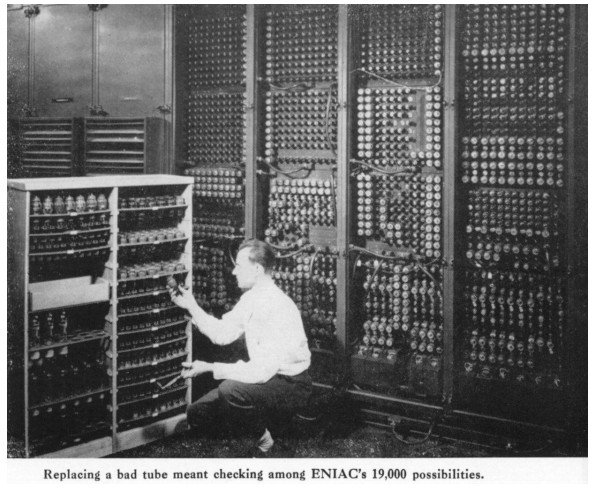What is MAMP and why do I need it?
First of all, MAMP is an acronym: it stands for Macintosh, Apache, MySQL and PHP. It represents the basic set of server software needed to run dynamic web sites (web sites that change on-the-fly with user interactivity).
There is also WAMP (for Windows) and LAMP (for the Linux operating system). Most of the internet runs on LAMP servers.
You need a web server
In modern web design, the web server plays a huge role in making web sites work they way we expect them to in the 21st century.
For example, the act of commenting on a social media post and having your comment display immediately on the web page requires a lot of automation in between your browser, the web server (which processes your actions on the page) and the database server where your comment text and it’s related info is stored.
As a visual designer, you need to be able to see the end product: good old HTML and CSS in your web browser. This is what MAMP does: it provides the basic back-end software of modern web sites: the Apache web server, MySQL database server and the PHP scripting language that connects the two together.
Where can I get MAMP (or similar)?
MAMP for macOS and Windows
Bitnami server for macOS, Windows and Linux
XAMPP for macOS, Windows and Linux
In the visual design industry, MAMP is considered the default server software when designing on your own computer. It installs everything in a single click. It has a friendly user interface. It also has been around for a long time and has a large user base.
MAMP installs in your applications folder, and thus requires an administrator’s password to be installed.
Bitnami offers the same software. The user interface is slightly less polished but works perfectly fine. It’s advantage is that you can install it anywhere on the computer, such as your Desktop folder or on an external USB drive. Therefore you can install it in the labs at school without having to know the admin password.
XAMPP (Apache distribution containing MariaDB, PHP, and Perl) offers, once again, the same software in another packaged installer. In general, XAMPP is a bit more difficult to get used to by beginners.