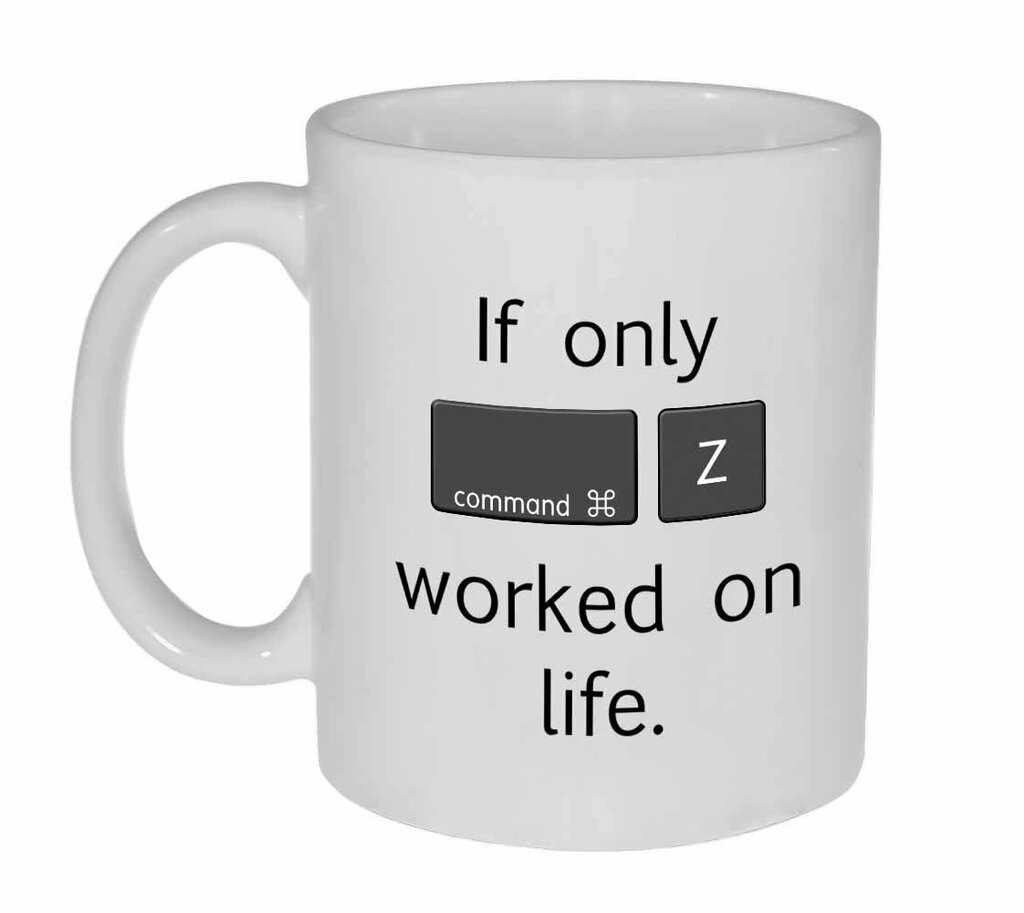
How to Use Command Z and Why its Useful
During my graphic and web design program, I have learnt so many commands. The one that has interested me the most was the command Z. This command is very useful when you are pressured in time. It helps with undoing what you just did very fast. The steps are: hold down the “command” key and at the same time press the “Z” key. This will allow you to go back to the last thing you did.
This shortcut has saved me some much time during all my projects. It is in most adobe apps so it is very commonly used by many and it is the first command you should know in my opinion. One time I was very far in a project when I realized that something changed accidentally when I was working, and knowing my command undo shortcut, I was able to go to the mistake very quickly, and began to work again after fixing it. This can be very useful in many kinds of situations will you are working on something in adobe photoshop, illustrator, indesign, etc.
Only If You Could Use Command Z in Real Life
If Christopher Columbus was able to use command Z, he wouldn’t of ended up finding North America. Instead he would of continued with his original plan on discovering Asia by undoing his mistake.