
Photo by – Ilya Pavlov
Keyboard shortcuts are very simple to use but sometimes the easiest ones to use and the most forgotten ones. The Copy and Paste shortcut can surprisingly be one of these forgotten shortcuts. You can save around 2 seconds by copying text from an earlier document instead of manually clicking copy and then paste with the mouse. These two seconds to use a keyboard shortcut don’t seem like a lot but it can add up after a week long project and help you shave off time.
Copying and pasting code
Front end coding can take a long time if you write everything out on your own. You can spend up to hours copying code down from earlier in your document. Don’t fret! there is a quicker way to copy and paste data into your document by using keyboard shortcuts!. Control+C allows you to copy data from any source as long as you highlight it with your mouse. When your cursor goes over text the selection icon appears and if you click down you can highlight the text. After the text is highlighted you press Control+C and then you can move on to your code. To paste code, click the location you want to paste it in and press Control+V. Now your code is pasted in that location and you saved 5 minutes of writing code.
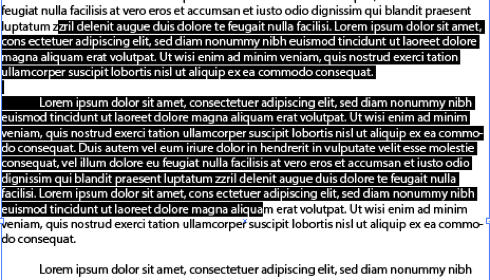
Copying and pasting images
You can also use this shortcut for images. For images copying them is pretty much the same but with a slight difference. Click on the image and then press Control+C and it should be copied, if not goto the image source and try it again and it should work. Now the image is copied to your clip board and you can place it in photoshop or any other program with Control+V and your image should be visible.