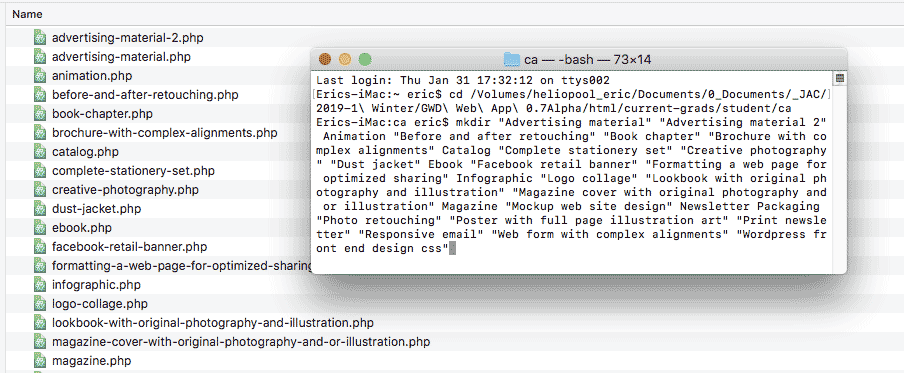Photo by – Ilya Pavlov
Keyboard shortcuts are very simple to use but sometimes the easiest ones to use and the most forgotten ones. The Copy and Paste shortcut can surprisingly be one of these forgotten shortcuts. You can save around 2 seconds by copying text from an earlier document instead of manually clicking copy and then paste with the mouse. These two seconds to use a keyboard shortcut don’t seem like a lot but it can add up after a week long project and help you shave off time.
Continue reading “Keyboard Shortcuts, How to save 2 seconds”