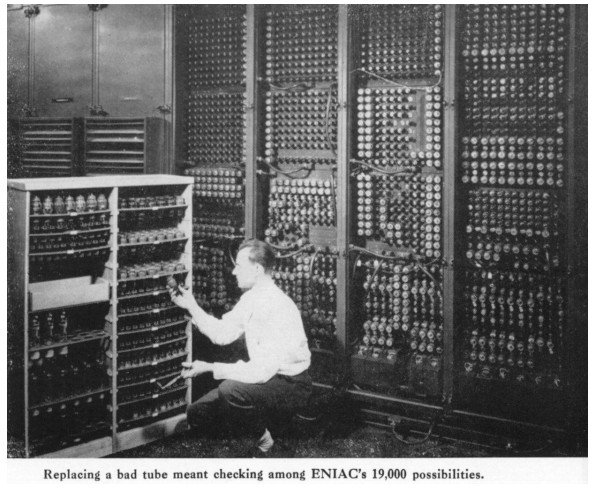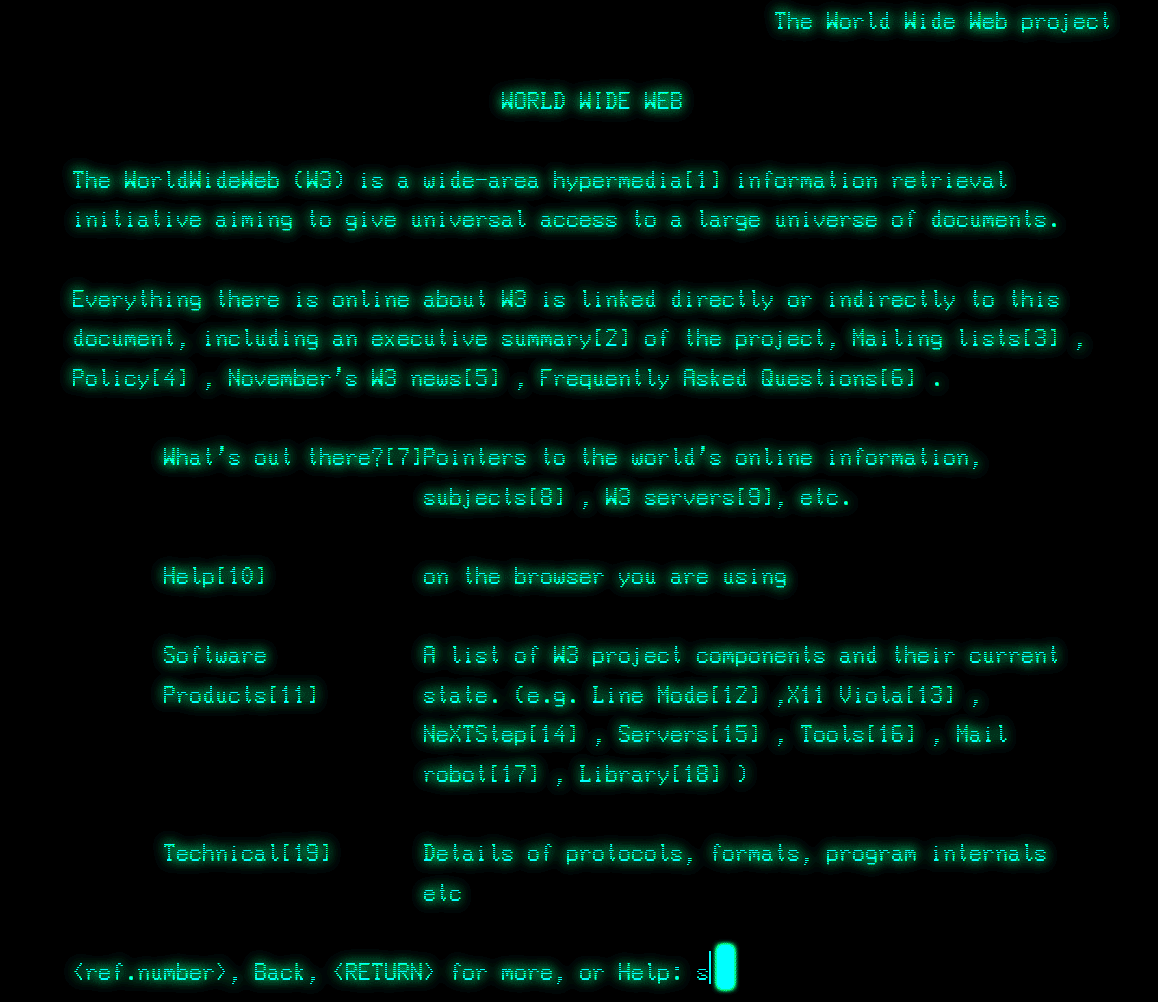When learning to become a web designer, it is critical to understand how networking works since so many different parts come together to make a web site work.
When a web site goes down, it can be anyone of the different parts that has failed. Being able to pinpoint that part, and who is responsible for it is key to getting the web site back up and running again quickly.
Internet and WWW aren’t the same thing
First of all, let’s get one thing straight. The internet and the World Wide Web are not the same thing.
The internet is a series of interconnected networks. It is a network of networks built of of private, public, academic, business, and government networks.
A Quick History
Mainframes