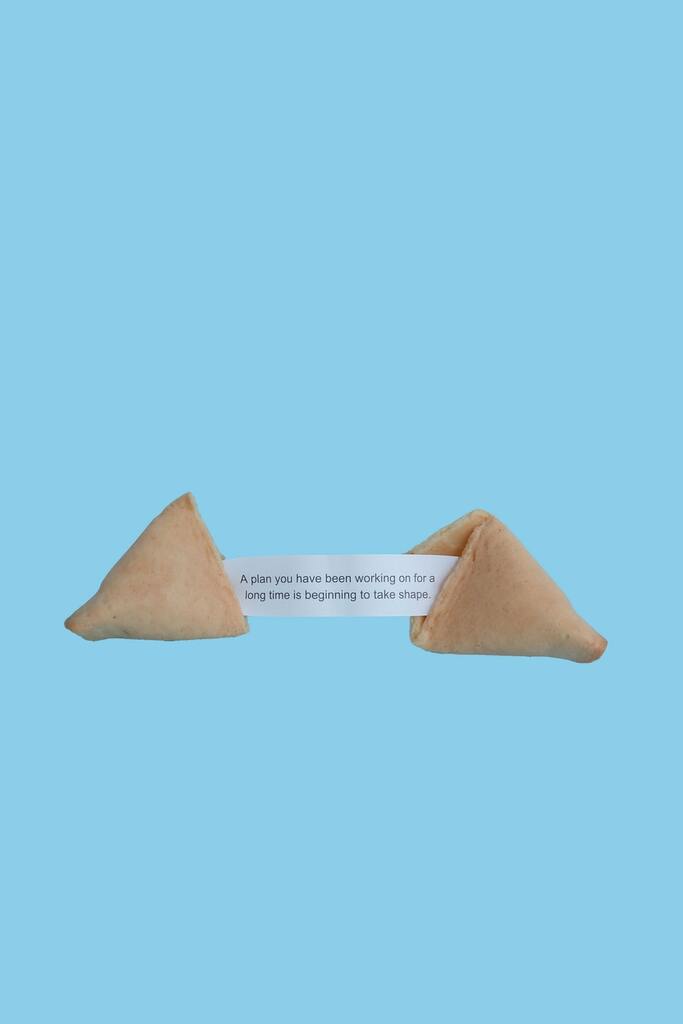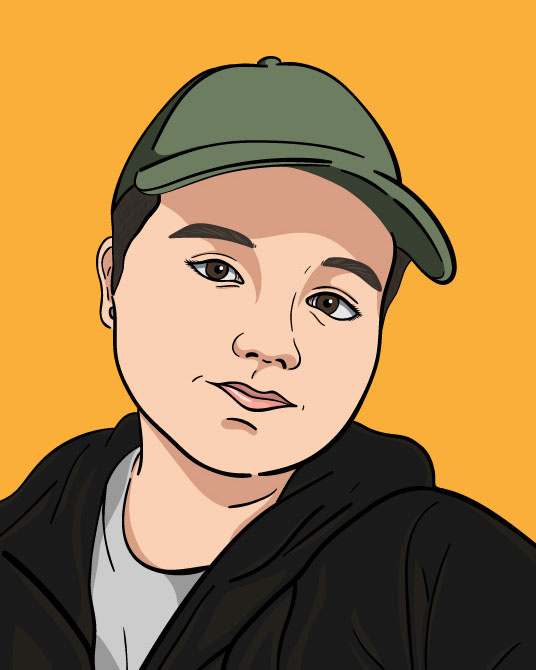Grid Systems from Bas Leurs
Ever wonder how professional graphic designers make their work look so… professional? And how they manage to create complex layouts so quickly?
Simple. Both web and graphic designers—as well as architects—use one of greatest tools in the visual arts: the grid system.
Of the many different attempts during art history to create a design system based on a grid, the so-called Swiss Grid is probably the foremost example. In many ways, modernist graphic design is the Swiss Grid.
Based on a strategically chosen number of columns and sometimes also on text parameters such as font size and leading as well as baseline, the grid system makes placing elements on a page fast and precise.
For the reader, it makes a series of pages—or screens—predictable and intuitive. This increases usability and comprehension. In e-commerce systems, the well structured layout increases sales by making the navigation of the site and shopping cart more efficient.
Continue reading “Grid System: The Basis of (Web & Print) Professional Layout”